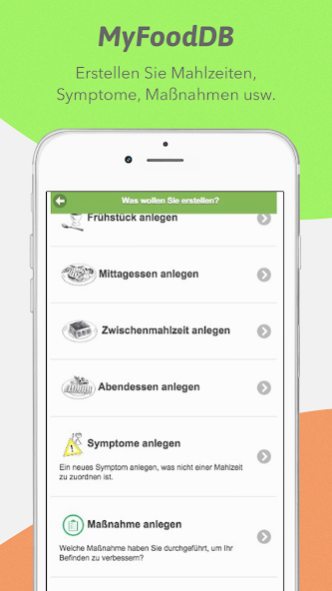Ernährungstagebuch SymptomLITE 2018.05.14
Free Version
Publisher Description
The food diary, which analyzed for you.
Who suspected food intolerance, should keep a food diary. This will be recorded when what has been eaten and what symptoms have occurred. So you can quickly see a connection between the complaints and the intake of certain foods. MyFoodDB is food diary for people with food intolerances. In this you can document their food and create reports and export. So you always have all non-tolerated foods in an overview. Furthermore, an irritable bowel diary included.
For us it was important that you have access to your food diary of every smartphone and tablet. Therefore, we have implemented it as a cloud version.
All important functions in an overview.
- Create meals and arrange food and drinks
- Assign added symptoms
- Or use barcode function
- Create food groups to simplify the assignment
- Create articles about your food intolerance
- Create an irritable bowel diary
- Enable notification feature to forget any items
Analysis functions (only in paid version):
- Analysis of all food, drink and how you tolerate these
- analysis of food intolerances (lactose, histamine, fructose, gluten, nuts, yeast, soy, wheat, etc.)
- Analysis of your symptoms
- Export function as PDF
About Ernährungstagebuch SymptomLITE
Ernährungstagebuch SymptomLITE is a free app for Android published in the Health & Nutrition list of apps, part of Home & Hobby.
The company that develops Ernährungstagebuch SymptomLITE is Christian Köhler. The latest version released by its developer is 2018.05.14.
To install Ernährungstagebuch SymptomLITE on your Android device, just click the green Continue To App button above to start the installation process. The app is listed on our website since 2018-06-15 and was downloaded 1 times. We have already checked if the download link is safe, however for your own protection we recommend that you scan the downloaded app with your antivirus. Your antivirus may detect the Ernährungstagebuch SymptomLITE as malware as malware if the download link to de.myfooddblite is broken.
How to install Ernährungstagebuch SymptomLITE on your Android device:
- Click on the Continue To App button on our website. This will redirect you to Google Play.
- Once the Ernährungstagebuch SymptomLITE is shown in the Google Play listing of your Android device, you can start its download and installation. Tap on the Install button located below the search bar and to the right of the app icon.
- A pop-up window with the permissions required by Ernährungstagebuch SymptomLITE will be shown. Click on Accept to continue the process.
- Ernährungstagebuch SymptomLITE will be downloaded onto your device, displaying a progress. Once the download completes, the installation will start and you'll get a notification after the installation is finished.